Apple Logo: You would be surprised at how many fake ipods do not include the Apple logo. Always check the iPod for the logo, once the logo is discovered then a quick font inspection should be next. Also, inspect the ipod packaging.
A real Apple iPod will have the logo distinctly on the clear plastic case. A fake may have the logo on the actual ipod, but it may not have the Apple logo imprinted on the case. This is a common way to cut corners for the counterfeiter. The counterfeiter will usually focus on the obvious details, however they will generally overlook, either intentionally or unintentionally, some of the smaller details associated with the product. This is because the point is to make a cheap product and sell it for or around the retail price. To make a cheap product, corners must be cut. What will be cut out of production are details that the consumer may generally overlook themselves: Exact placements of the logo, logo fonts, etc. This is why getting familiar with the tiny details is important. Also check for the Apple logo on the welcome screen. Fake ipods generally do not open with the logo, and if they do open with an Apple logo, the logo font/image is not official. How to determine a fake Apple logo/font is next.
Apple font: The Apple font is distinct enough to generally make a determination of the authenticity of the ipod in question. However, it is not unique enough whereas this would be obvious. [font images]
Below is an image of a real vs. fake Apple font:
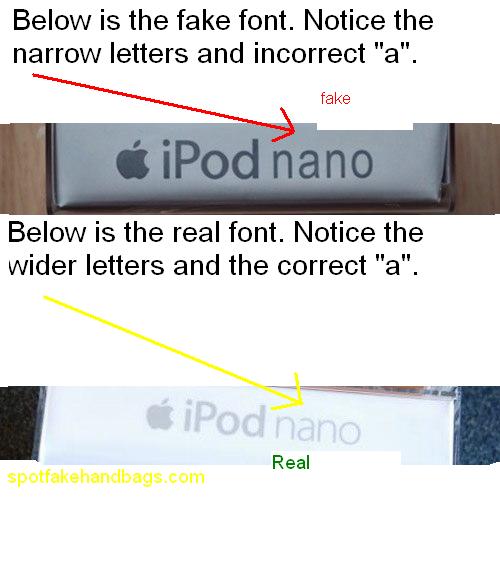
Below is an image of a real Apple classic font: This image is show the consistancy of the Apple font. Notice the "a" on the real Nano and Classic ipod, both have the correct Apple font. The fake ipod has narrow letters and the "a" has an incorrect loop or curve at the top. Also, notice the classice logo on the box is embossed, not printed. Meaniing that it has texture, if you run your finger over it you will feel the logo. Beware of logos that are simply printed on the box, and not embossed, having no texture.
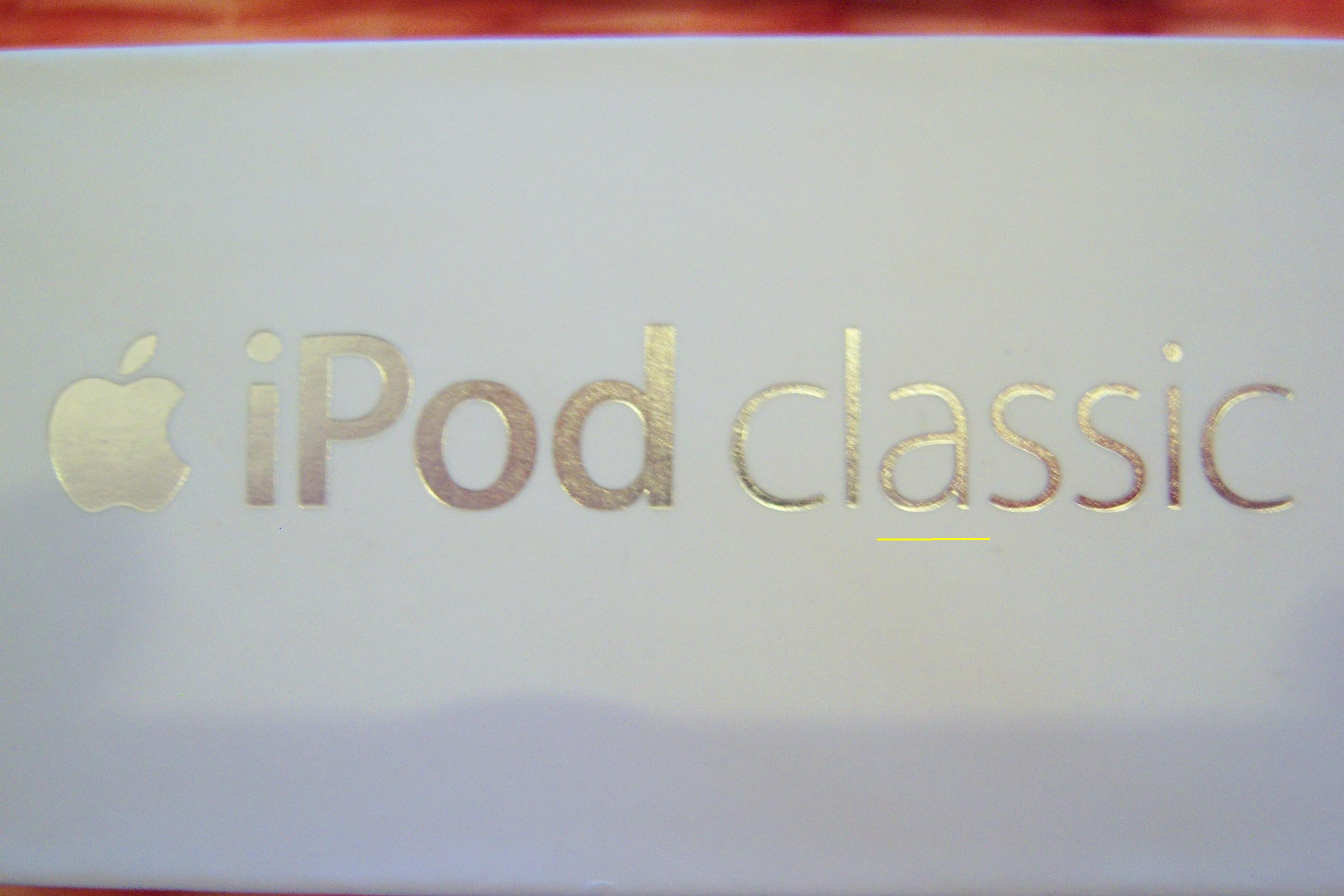
UPC code: Check the UPC code at amazon.com. The reason Amazon is preferred over other UPC checking sites, is that is will show the exact prodcut with picture.
Below is an image of an Apple iPod UPC code: The UPC is the entire code, even the numbers to the far right and left of the main code body. The full UPC code in the picture below is: 885909341320. UPC codes are generally 8-12 digits.
- How to look up the item UPC code:
- Sign in to your Amazon account
- If you don't have an Amazon account: sign up here.
- Once signed in: Click on "your account" at the top right of the page.
- Now click on "sell your stuff" in the far right navigation table.
- Under the "locate item you'd like to sell" box is the UPC box.
- Before the box it should read: "search by ISBN, UPC, or ASIN:" Type in the UPC code [all digits as explained above] inside the box and click "start selling."
- The product associated with that UPC code should come up. This should be the same as the product you are investigating. [If you run the code pictured (above) through the Amazon UPC box, it should return an iPod classic.]
- Note: If you type in a UPC code from the box of and iPod you just purchased, and a beenie baby pops up, that spells trouble. Check the number again, and if you typed correctly, chances are that you have a fake. Even if the differences are more subtle, like a different model iPod, that should also raise a red flag. [This tool is useful for investigating all products]. Use just need an Amazon account.
USB connector: Sometimes a non-standard sized USB connection is used. Often times fakes may use a mini USB-B connector, the type that is commonly found on a digital camera. However, many of the fake ipods in the open market use the correct sized USB. So always take a couple seconds to look at size of the USB connector.
Below is an image of an authentic ipod USB:
iTunes or noTunes? When the ipod is turned on and connected to your computer, other than the Apple logo, iTunes should be prompted. This allows you to load, change, and configure you ipods music and videos. However, a fake ipod will not prompt iTunes. With a fake you will have to copy and paste your music into the device. All files will need to be dragged and dropped into the fake; this is fundamentally different than what happens with a real Apple ipod. If iTunes is not prompted, it is safe to say the ipod is counterfeit.
Hardware: Check the power button. The power button on a fake may be of lower quality. If so, it will look and feel inferior to the authentic Apple power button. This is another example of the corner cutting attributed with counterfeit electronics. The faker assumes the buyer will overlook a detail like an inferior quality power button. More on real vs. fake ipod hardware below.
Below is an image of a real vs fake ipod insides: Here you clearly see the difference in quality manufacturing. The outside of the fake may have looked pretty, but once the ipod is pulled open, the ugly truth surfaces. The real ipod circuits have the blue background, with the Toshiba brand, the fake has the green background and a no-name battery with what looks like yellow tape covering part of it.
Below is a close up of the real vs. fake ipod battery: Here again you can see the authentic Apple ipod has a battery with the correct branding/warning/numbers etc., but the fake has nothing but strange yellow tape.
Gutting the iPod: We don't recommend a buyer rip open the ipod to tell if it is fake or not, we hope that that can be determined before hand, by checking for all the other tells first, Apple fonts, packaging, UPC codes etc. Showing the insides of the real vs. fake is just to shed light on the quality difference between the fake and real, and what that will mean to the consumer. A poor quality fake may work well for awhile, but you don't have to be an expert with electronics to see the insides of the fake iPod and infer that the shoddy work will eventually crap out on you. So if you plan to buy a fake ipod intentionally to save money, just remember that you get what you pay for, and it may end up costing more in the long run if you have to keep replacing the fake ipod because it eventually dies.
trending(ebay)
trending(ebay)
| Related Articles |
| 9 Ways To Quickly Spot A Fake Ipod |
| Should You Buy A Fake Ipod? |
| Fake iPod vs Real iPod [PICS/GALLERY] |




























